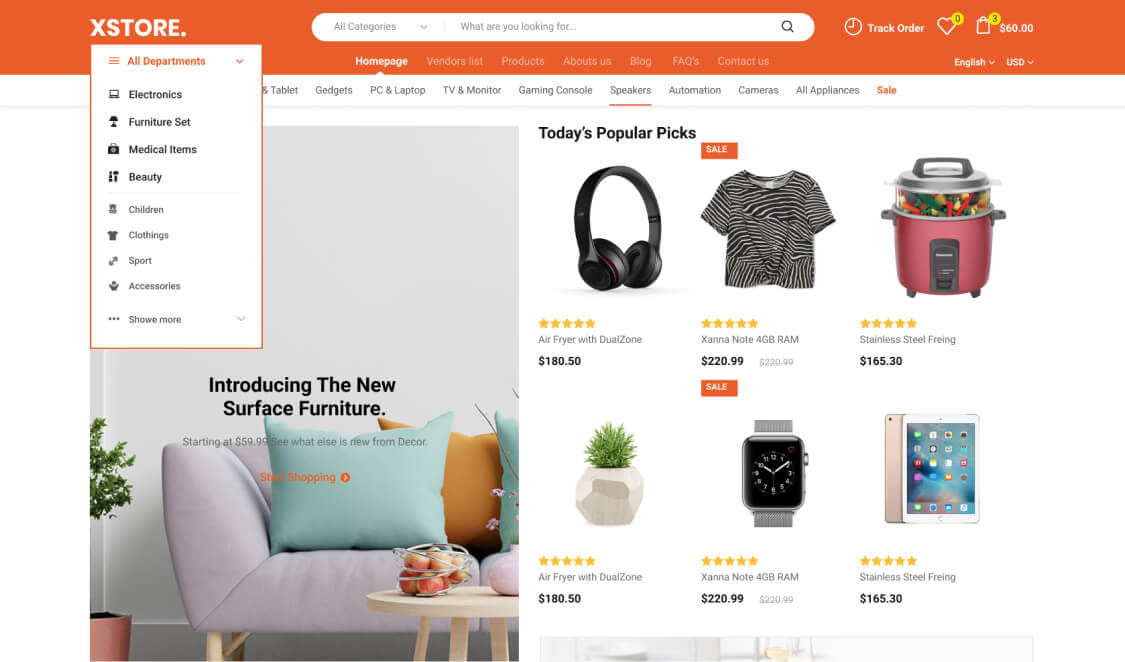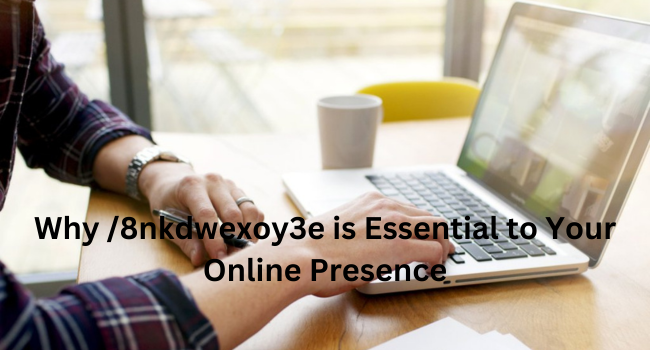Incorporating the right keywords into your blog’s title, content, URL, and image tags can boost your SEO and organic traffic. Keyword research tools can help you find relevant, high-value keywords that your target audience searches for.
Although it’s not the quickest way to get more traffic, landing a spot on a podcast, webinar, or digital conference can elevate your authority within your niche and attract a relevant audience.
1. Share it on social media
The first step to getting more traffic to your new blog is to share it on social media. This can be done by including social sharing buttons on your posts and leveraging digital marketing automation tools to automatically post them to your social media accounts when they are published.
You should also consider adding a link to your website on popular online communities, such as Reddit, Facebook groups, and LinkedIn forums. This is a great way to get more traffic to your blog because it will give you the chance to interact with passionate users who are interested in your topic.
Finally, you should also consider reaching out to people who have shared your content before and offering them a free copy of your latest blog post in exchange for their feedback. This will help you grow your email list and increase the number of clicks on your blog posts.
2. Share it on Quora
Quora is a question-and-answer website that can drive traffic to your blog in a number of ways. Its users range from creators and teachers to business owners and experts. It’s similar to Reddit in that people can vote on questions and answers, which makes it a great resource for finding popular questions.
Using Quora to drive more traffic to your blog can be tricky, however. Most online communities are weary of self-promotion, so it’s important to find a way to promote your content without putting it in people’s faces.
One way to do this is by answering popular questions with helpful information. You can also include a link to your blog article as part of your answer. This will help you drive more traffic and build your authority on the topic.
3. Share it on Reddit
A lot of beginner bloggers forget that their blog needs to be more than just a place for them to express themselves. It also has to be a place where people keep coming back to find information and get value.
Sharing your blog on Reddit is one of the ways to do this. But remember that the vast majority of subreddits don’t let you promote your own content unless it truly adds something new to the conversation.
This means you’ll need to find niche communities where your blog posts can be promoted without getting banned. But once you do, the results can be fantastic. You’ll see a massive spike in traffic and the growth of your email list. You may even start to make money!
4. Share it on Pinterest
85% of Pinners search for and prefer visual content, which makes Pinterest the perfect platform to promote your blog posts. By adding a “Pin it” button on your blog, you’ll make it easy for your readers to share your content with their followers.
Also, consider using keywords in your Pins and boards – this will help you get discovered by users who are looking for content like yours. If you can get your blog posts pinned by users with a huge following, this will give you a significant boost in traffic.
You can add a “Pin it” button on any image of your blog post. You can use a plugin to do this, or you can use SocialPilot’s native pin creation experience. This will enable you to create pins with website links, emojis and more.
5. Share it on Twitter
Twitter is a great place to share your blog posts. But don’t just tweet out a link and think you’re done. Tweet out a few times on the day that your post goes live (and schedule some tweets into the future).
Create a hashtag for your blog posts to make them easier to search for. Include it in the title, content of your post, and URL to help people find your article.
Add an image to your tweets promoting your blog posts. This will catch the eye in a crowded newsfeed and may be more effective than a text-only link. Also consider adding a quote from your post to the image you upload. It will create intrigue and compel your followers to click.